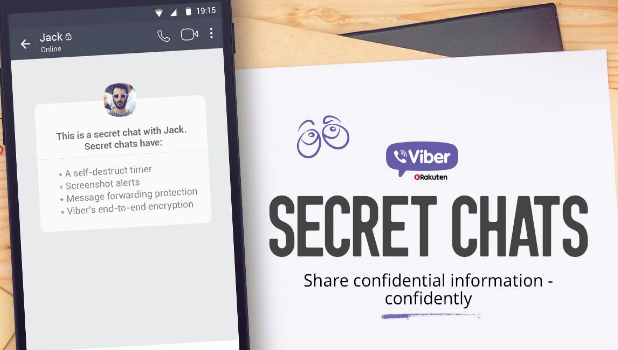Hello readers! Today’s tech-recipe is centered on Instagram. Instagram has long past through many transformations considering its preliminary release in 2010, together with the implementation of an explore tab, addition of recent filters, video sharing, and Instagram Direct messaging. After reading this article, you will know how to use boomerang on Instagram.
How To Create A Broadcast List On WhatsApp
Hey there WhatsAppers, Can I call you all that? Well, I figured if youtube users are referred to as YouTubers, WhatsApp users can also join on the suffix. This article is actually WhatsApp related. In a jiffy, I will show you how to create a broadcast list on WhatsApp with 100% ease.
How To Unblock Someone on Facebook
As you may also know, some individuals are enormously traumatic on facebook. Luckily, there’s a handy repair for that. In which, you may simply block them. This means that the person you block can’t see the things you put up on your timeline, tag you, invite you to events and groups, make a conversation with you, or add you. This post, however, is centered on how to unblock someone on Facebook.
How To Change WhatsApp Number
Hello readers! We are here today with our usual recipes that pertain to tech. One of my friends got a new mobile number so days ago and he asked: “how can I change my phone number on WhatsApp without losing my contact and conversation list?”. I showed him how to, and I am here to show you too how to change WhatsApp number.
How to Follow Hashtags on Instagram
Hashtags on Instagram are used to categorize keywords. Hashtags make searching for related posts about a certain keyword easier. Following a hashtag tells Instagram that you are interested in a certain topic or keyword and uses that data to give you a personalized and interest-focus feed. Learn how to follow hashtags on Instagram through this article.
How to Switch Personal Instagram into a Business Account
Instagram is a marketer’s haven. It is easy to find a market niche through Instagram’s features such as the hashtags and the “follow” feature. You can take advantage of your Instagram account’s on followers by converting your personal Instagram into a business account. This article will guide you how to switch to an Instagram business account.
How to Delete Group Chat on Facebook Messenger
When a group chat has served its purpose, then it may be time to delete it. Once a group chat is deleted, all conversations, files, links, and anything shared on it are deleted and are non-recoverable. If you want to learn how to delete group chat on Facebook Messenger, then this article can help you.
How to Create a Group Chat on Facebook Messenger
Do you have a bunch of friends that you want to chat in Facebook Messenger at once? You can create a group chat on Facebook Messenger, so all of your group’s conversation is in one place. This article will discuss how to make a group chat on Facebook Messenger.
How to Check Data Usage on Android
Manage the data usage on Android and save on your data expenses. Visibility is the mother of control. What you do not know, you have no control over. If you are not on an unlimited data plan, making sure that you are within your allowed data usage allows you to have control over your data usage. Learn how to check data usage on Android through this article.
How to Change the Time Limit for Secret Chats on Viber
Secret Chats on Viber gives an extra layer of privacy on your Viber messages by automatically deleting messages after they are read. Messages expire and be deleted from the conversation after the time set by the sender. This article will help you change the time limit for Secret Chats on Viber.
How to Clear History and Website Data on iPhone
The history and website data on iPhone contains details about your browsing activities. The data contains the site that you visited, your saved usernames and passwords, and even cached images. The overall purpose of the saved data is to make your browsing experience faster. However, there are times when you need to clear your browsing data. This article will teach you how to clear the history and website data on iPhone.
How To Add Website To Microsoft Edge Reading List
Hello readers! Have you ever browsed the net and stumbled on a really interesting article that you didn’t have time to read? Of course, you have. Thankfully, in Microsoft Edge browser, Microsoft has a quick and easy way to save a story so you can read it later or even offline, all without cluttering up your favourites list. Here’s how you can add website to Microsoft Edge reading list.