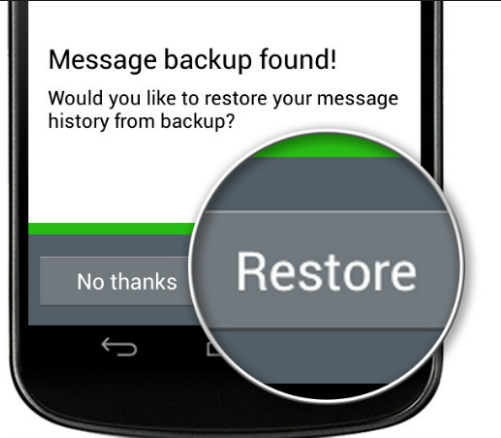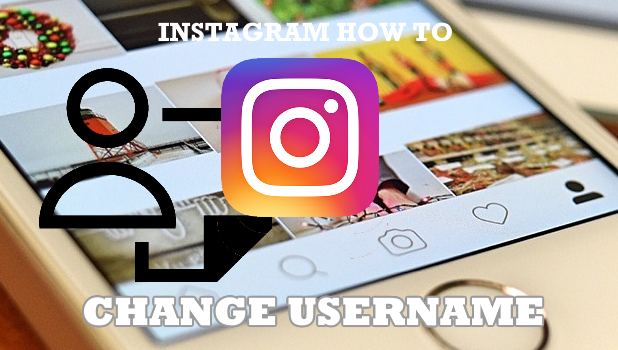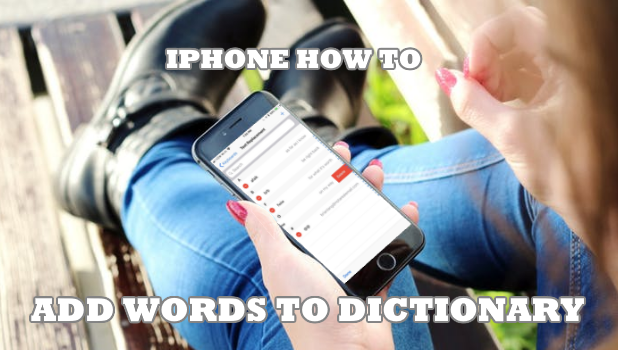How to Create a Save Collection on Instagram
Instagram allows you to save posts for later reading. This is a neat way of helping people manage their time and data connection. At some point, the saved posts can turn into heaps that can cause clutter. This makes finding specific posts harder and time-consuming. Fortunately, Instagram now allows you to categorize saved posts into collections. This article will teach you how to create a Save Collection on Instagram.
How to Create and Restore Whatsapp Backup
Whatsapp backup gives users the option to backup their chat history and media files on google drive. This feature comes in handy when you have some important chats and files that you don’t want to lose at any cost. They might be messages sent to a close friend, important documents, memorable images of a trip you recently went to etc. There are several things that can cause loss of valuable data. It’s better to be cautious than to be sorry. We would highly recommend you create Whatsapp backup at the earliest to save yourself from untoward circumstances.
How to Respond to a Request to Follow You on Instagram
As much as you want to socialize and connect with people using your Instagram account, there are instances when you feel that you do not want to accept requests to follow you on Instagram. This article will teach you how to approve or decline a request to follow you on Instagram.
How to Change Username on Instagram
Instagram allows users to change their usernames. Whether you misspelled your username or want to have a new one, this article will teach you how to change username on Instagram.
How to Add a Photo from My Story to Highlights on Instagram
Sharing your photos and videos on the Instagram Story only last for 24 hours. If you want a certain photo to remain as your Story, you can put it on your Highlights. This article will teach you how to add a photo from My Story to Highlights on Instagram.
How to Add Words to iPhone Dictionary
iPhone’s auto-correct feature has been known for automatically replacing words as it sees appropriate. The auto-correct feature gained a not-so-good reputation because of auto-replacement of words that resulted in funny, awkward, and even shameful conversation. By learning how to add words to iPhone dictionary, you will be teaching your device to recognize the word and not replace it during message composition. This article will guide you how to add words to iPhone dictionary.
How to Get New Two-Factor Authentication Codes in Instagram
Instagram’s two-factor authentication feature adds an extra layer of protection from your account against unauthorized logins. This article will teach you how to get new two-factor authentication codes in Instagram.
How To Import Favourites To Microsoft Edge
Microsoft Edge! An amazing web browser that comes with windows 10. It is quite fast, and completely compatible with most websites. This article will teach you how to import favourites to Microsoft Edge. I absolutely love the fact that Microsoft Edge allows users to import favourites from other browsers.
How To Change Microsoft Edge Language
Despite the fact that I love Google Chrome with all my heart, Microsoft Edge browser happens to be one of my favorite browsers. Microsoft Edge browser boasts of many options and features for users to tweak. This article is aimed at teaching you how to change Microsoft Edge Language with ease.
How To Change Microsoft Edge Download Location
There have been numerous questions about how to change Microsoft edge download location. Have you asked the same question? Well if you have then you don’t have to worry anymore, we are here to educate you on the subject and I know you would love to discover how to change Microsoft edge download location that’s why I have chosen the topic.