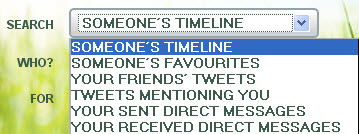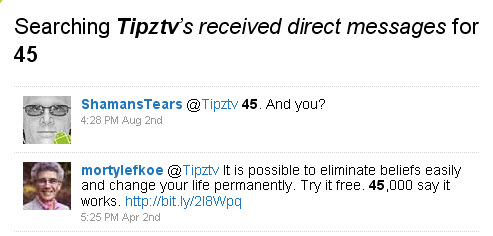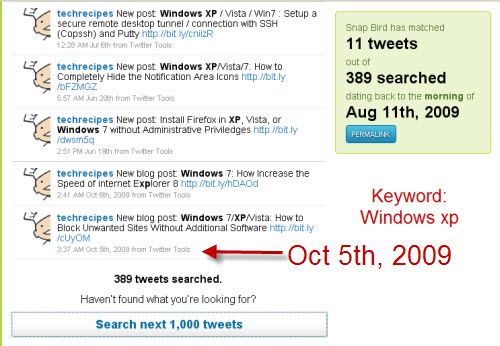Twitter Search is quite bad. It is tough to search through the timelines of friends or through your direct messages for a keyword. Many users are still struggling to find old tweets. Snapbird.org is one such service that helps with twitter search problems.
1. Go to SnapBird.
2. Click on AUTHENTICATE WITH TWITTER and click on Allow in the next screen. (You may have to provide login information to process)
3. Now back to the application, choose one option from the search menu. You have options to search for your friends’ timeline/favorites, tweet mentioning you, and your DMs (Sent and received) with specified keywords (provide your keyword at the For field).
4. Hit Find it! to process.
5. When you’ve done, remember to logout your account by clicking the Logout button at the bottom of the screen.
Feel free to add other Twitter search options in the comments below.