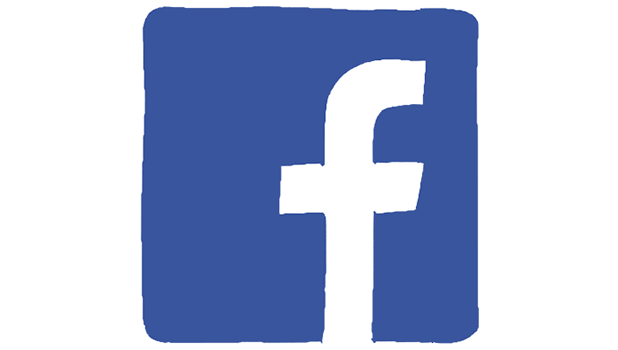If your Facebook page attracts users from many countries around the world, writing your posts in multiple languages is a good idea. Writing posts in the same languages that your readers speak will also help your posts have higher visibility on their timelines. Continue reading to find out how to write a post in multiple languages on a Facebook Page.
1. Log in to your Facebook account, and then switch to the Facebook Page that you are managing.
2. Click the Settings button at the top right of the navigation bar.
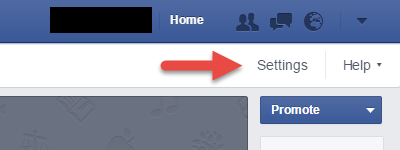
3. Under the General section, which should be the landing page when you first visit the Settings screen, find the Post in Multiple Languages option. Click on it to expand.
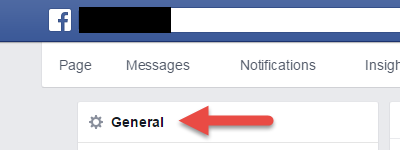
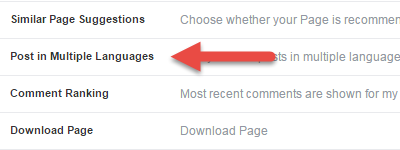
4. Check the box next to Allow people who manage this page to write posts in multiple languages.
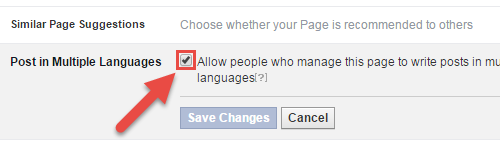
5. Hit the Save Changes button.
6. Go back to the main page by clicking on the Page button at the top left of the screen.
7. When you write a status, you will see a new option which reads Write a post in another language. Clicking on it will turn on the multiple languages feature for the upcoming status. You will be able to select the default language as well as write your status in another language by clicking on Select. The language list is sorted in no particular order.
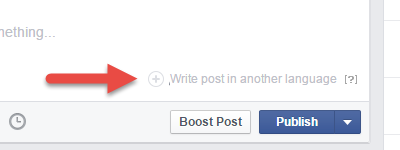
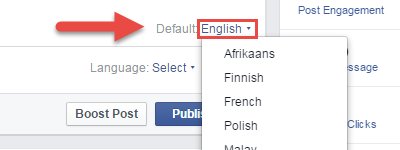
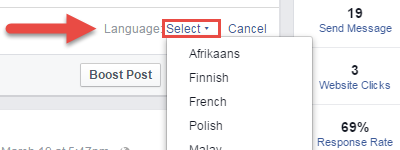
8. Each time you select a different language, a new status box will appear beneath the current one. Repeat the step above to add more languages. When you hit the Publish button, every post will be merged into one, and the appropriate version will be displayed. For example, the English version will be displayed on the timelines of English-speaking users, while Spanish-speaking users will see the Spanish version.
The steps above describe how you can write a Facebook post in multiple languages. If you have any troubles getting it to work, feel free to let us know in the comments.