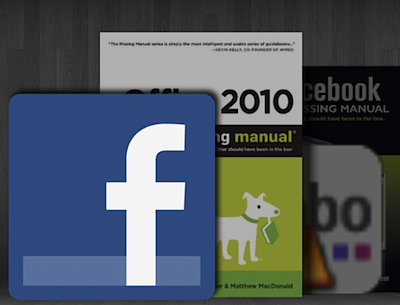The Kindle Fire utilizes a sexy Carousel to display the items that you have used on the device. If you want to keep some of these items from being displayed due to privacy concerns, you can remove individual items from the Carousel at any time. This is also great for reducing clutter so that the Carousel can continue to be a productive tool for accessing items.
1. Go to the Kindle Fire’s home screen.
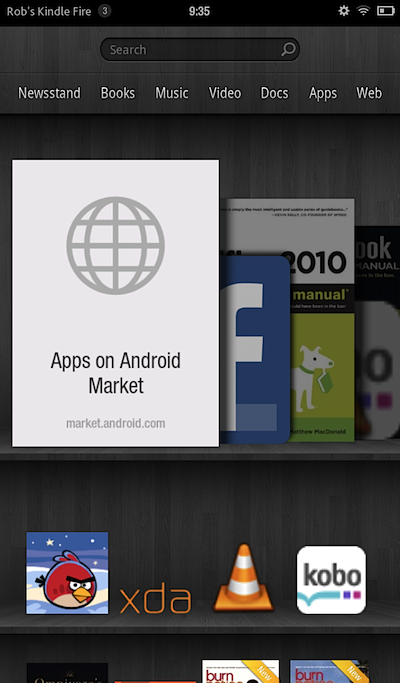
2. Locate the desired item in the Carousel that you wish to prevent from being displayed. (In this case, the shortcut to the Android Market website)
3. Long press the item.
4. Select Remove from Carousel.
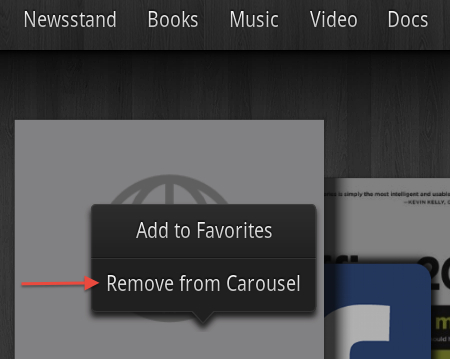
The item will be removed.