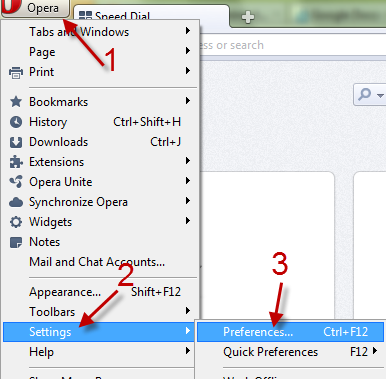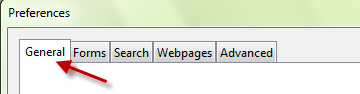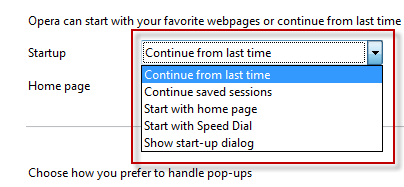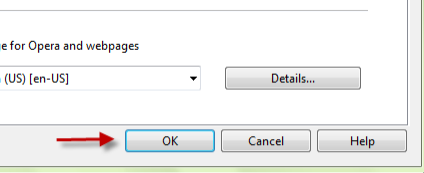By default, when the Opera browser starts, it will continue from the last point when you close it. Although this is a useful feature, many users may want to start the browser with a homepage or with the Speed Dial page that contains their favorite pages. This tutorial will show you how to change this start-up behavior to better meet your needs.
1. Launch Opera browser.
2. Click on the Opera icon to expand the menu, and then go to Settings -> Preferences…. You can also press Ctrl + F12 to quickly access this window.
3. In the Preferences window, switch to General if it is not the current tab.
4. Expand the Startup menu, and then choose your desired action. The default action is Continue from last time, other available options are : Continue saved sessions, Start with home page, Start with Speed Dial, Show start-up dialog.
5. Hit OK at the end of the window to save the setting.