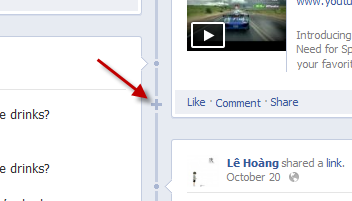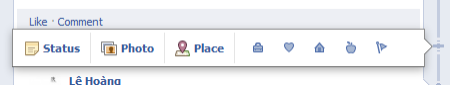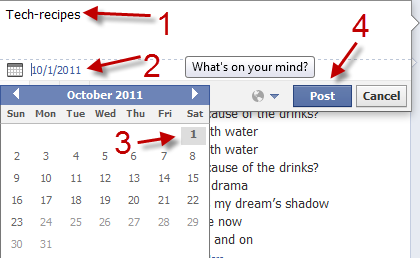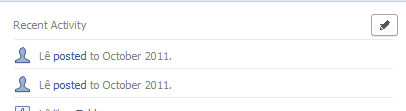This step-by-step tutorial explains how to post your Facebook updates on a day in the past. This can be really helpful when you wanted to update your statuses on an exact date but you could not access Facebook.
1. Log in to your Facebook account.
2. Go to your profile page.
3. Hover your mouse over the straight line in the middle of the page, you will see a plus icon, click on it.
4. Choose the update type that you want.
5. Update the content of your status, click on the calendar icon and choose the date in the past that you want. When you are done, click the Post button to publish it.
6. Right after that, your recent activity list will be updated. You may need to refresh the page to see your status though.