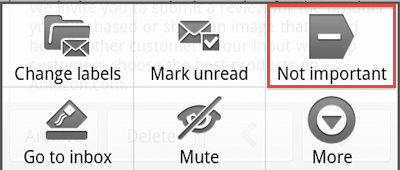Google added Priority Inbox support to it’s latest version of Gmail for Android. You can make Priority Inbox your default inbox so that you are only notified of important messages.
1. Open Gmail for Android.
2. Tap the device’s Menu button.
3. Select More.
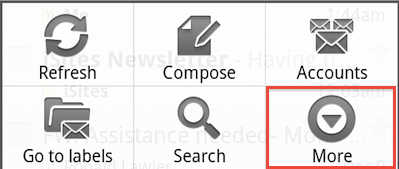
4. Select Settings.
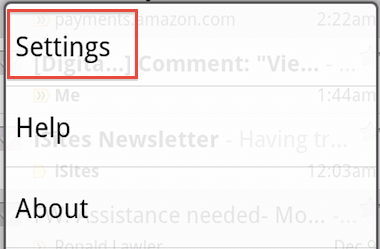
5. Check the Priority Inbox checkbox.
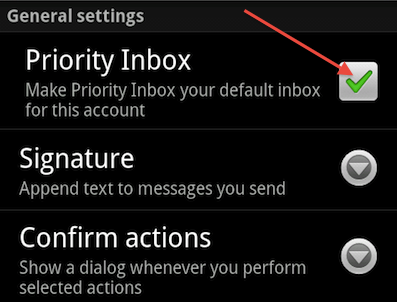
Your default Inbox will now be set.
You can “teach” Gmail what you consider priority emails by letting it know what isn’t important. Open a non-important email, tap the device’s Menu button and select Not important from the menu.